Import from Excel
Import Microsoft Excel data into WBS Schedule Pro
WBS Schedule Pro Excel Wizard
WBS Schedule Pro can be installed into Excel as an Add-In to allow for the creation of WBS Schedule Pro plans from data stored in an Excel Spreadsheet. This feature is not only useful for creating projects but can be used to create a visual breakdown of many different types of hierarchical data.
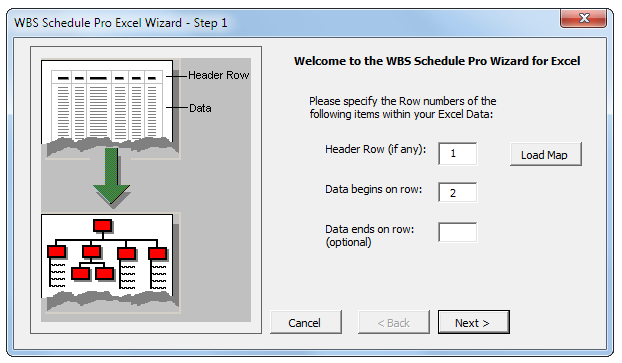
WBS Schedule Pro Wizard in Excel
Import Hierarchical Data from Excel into WBS Schedule Pro
WBS Schedule Pro can use hierarchical coding in Excel to create a structured view of this data. This could be a project structure or any type of top-down or hierarchical structure that you wish to display.
For example, this Excel file contains a WBS coding structure with corresponding names.
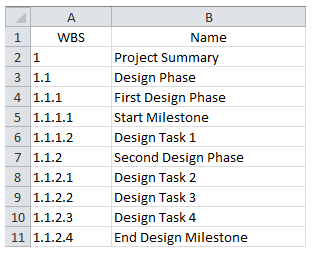
Hierarchical data in Excel
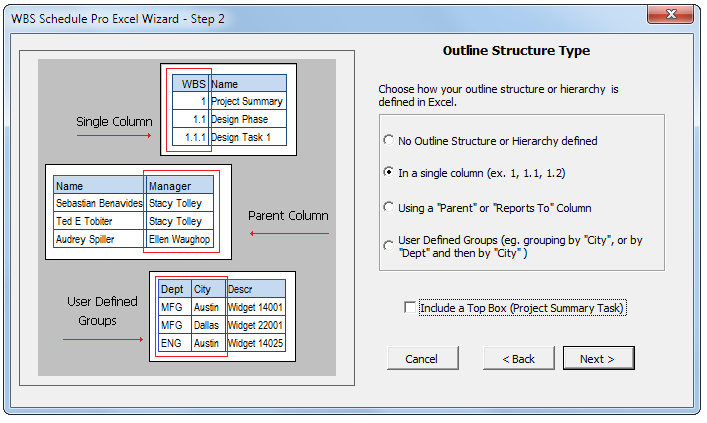
Use the Excel to WBS Schedule Pro Wizard to specify that you wish to use this coding to define your structure
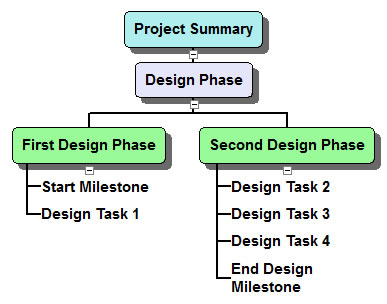
And create this chart in WBS Schedule Pro
Import Employee Lists from Excel
You can also import Employee Lists from Excel using a "Parent" or "Reports to" Column. Use this option if you have one column that represents the main item and the other representing the parent of this item or if they "Report to" the other item. For example:
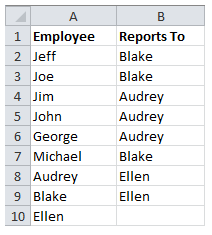
Sample Employee list in Excel...
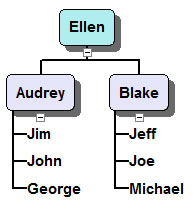
...and corresponding chart in WBS Schedule Pro
Import User Defined Groups from Excel
You can also display a breakdown of Groups that are defined in Excel. This feature has a wide variety of uses and is the most flexible way to create a visual breakdown of data. Here is one example of how this can be used but the possibilities are endless.
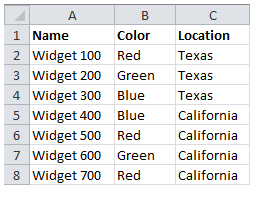
With this data in Excel...
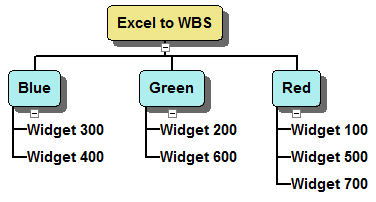
...you can create this in WBS Schedule Pro...
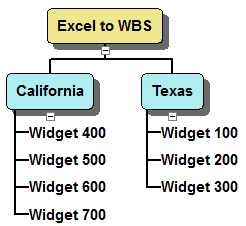
... or this...
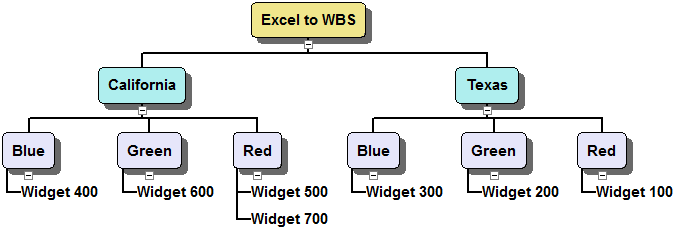
... or even this.